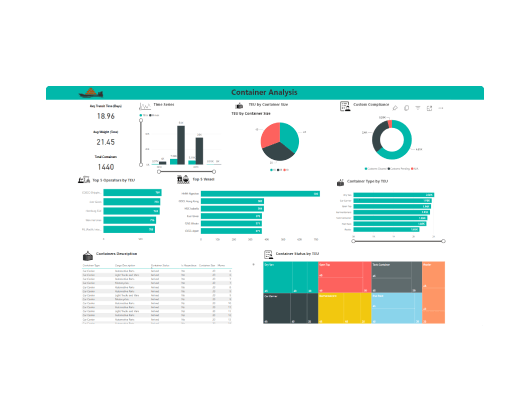
QlikView To Microsoft Power BI Migration
- Technology : QlikView, Power BI
- Industry : Logistics & Supply Chain



About Customer
Our client is a major player in the container and shipping industry, handling transportation of goods across the globe efficiently and reliably. With a vast network spanning continents, their operations largely depend on the effective management of containers, vessels, and logistical workflows. Recognizing the transformative potential of data, they have embraced a culture of analytics to drive continuous improvement and operational excellence.
Their journey towards efficiency led them to embark on a migration from QlikView to PowerBI, seeking enhanced analytics capabilities and a seamless data experience.
Business Problem
They were already using QlikView to address their data analytics needs. Given the diverse data sources and requirements of faster actionable insights, they sought to enhance its analytics capabilities, improve security and performance, reduce operational costs, and modernize its existing reporting environment.
To overcome challenges in the existing QlikView environment, the client aimed to migrate from QlikView to Microsoft Power BI, leveraging its advanced features, flexibility, and strong integration capabilities.
Challenges Faced
1. Integration Capabilities: Seamless integration with other systems and data sources is critical and Qlik does not provide the desired level of integration or lacks compatibility with specific databases or data formats.
2. Scalability: Regarding scalability, Qlik may not scale well enough to handle large volumes of data compared to Power BI. It may require significant infrastructure investments to accommodate growth.
3. User Interface and User Experience: Qlik’s interface and user experience are unique but not very beginner-friendly. It offers several features like drill-down capability and ease of use, but they are not as efficient as those in Power BI.
4. Advanced Analytics and AI Capabilities: need for advanced analytics features, machine learning capabilities, or artificial intelligence-driven insights beyond Qlik’s offerings.
Solution
We designed a robust architecture for the Power BI implementation based on the requirements and challenges identified. The architecture emphasized data integration, governance, and scalability to accommodate the client’s large volumes of data across various business units and departments.
With a zero-risk approach, we carefully migrated the client’s data from QlikView to Power BI, ensuring data integrity and consistency. The migration process involved mapping the existing QlikView data models to Power BI datasets, along with necessary transformations and data cleansing.
Power BI is one of choice for migrating from Qlik due to its intuitive visualizations, similar data modeling concepts, extensive data connectivity options, advanced analytics capabilities, and seamless integration with the Microsoft ecosystem and other external data sources.
With its user-friendly interface, broad community support, and robust data preparation tools like Power Query and Power Pivot, they have opted for Power BI as their preferred business intelligence platform.
Benefits
The successful migration to Microsoft Power BI yielded several benefits for the client in the logistics and supply chain industry.
- Power BI's intuitive interface and interactive dashboards democratized data access across the organization
- The shift to Power BI's cloud-based architecture reduced infrastructure costs and eliminated the need for dedicated server maintenance
- By this migration to Power BI, the client also gained the benefits of Microsoft’s global and growing community for BI and analytics
- Power BI offers robust data integration capabilities, allowing for the consolidation of data from multiple sources
- We implemented performance optimization techniques, incremental refresh, and utilizing Azure Analysis Services
- Optimized data models and leveraged cloud-based architecture to handle growing datasets and user concurrency.
- Able to access reports and dashboards from various devices, including desktops, tablets, and mobile devices
- Gained benefits of powerful data modeling capabilities, including data shaping, transformations, and calculations
- robust scalability options and the ability to handle large datasets effortlessly
Connect With Us To Leverage Data For Insights And Intelligence
Crafting Data Success Stories
Secure Data Migration Journey For A Leading Construction Company
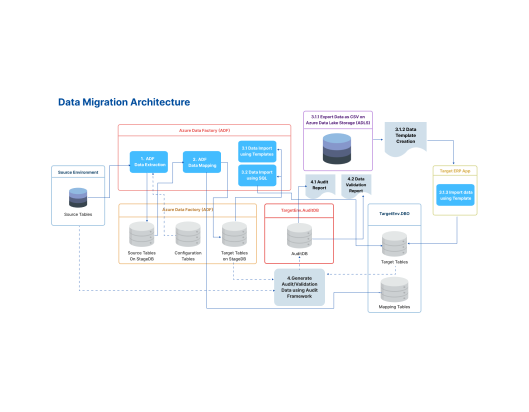
QlikView To Microsoft Power BI Migration
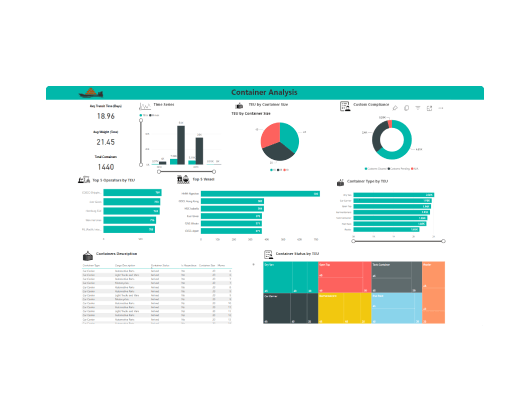
Comprehensive Healthcare Survey Application with Omni-Channel Capabilities
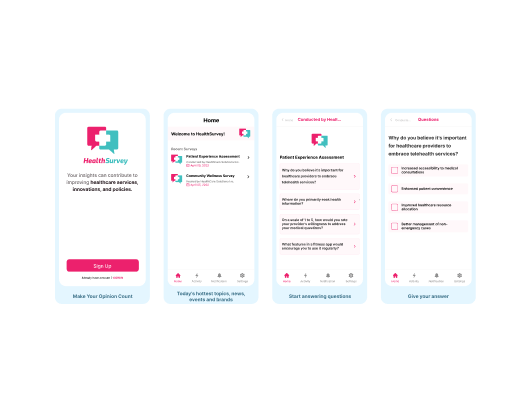
Our Source of Motivation






















