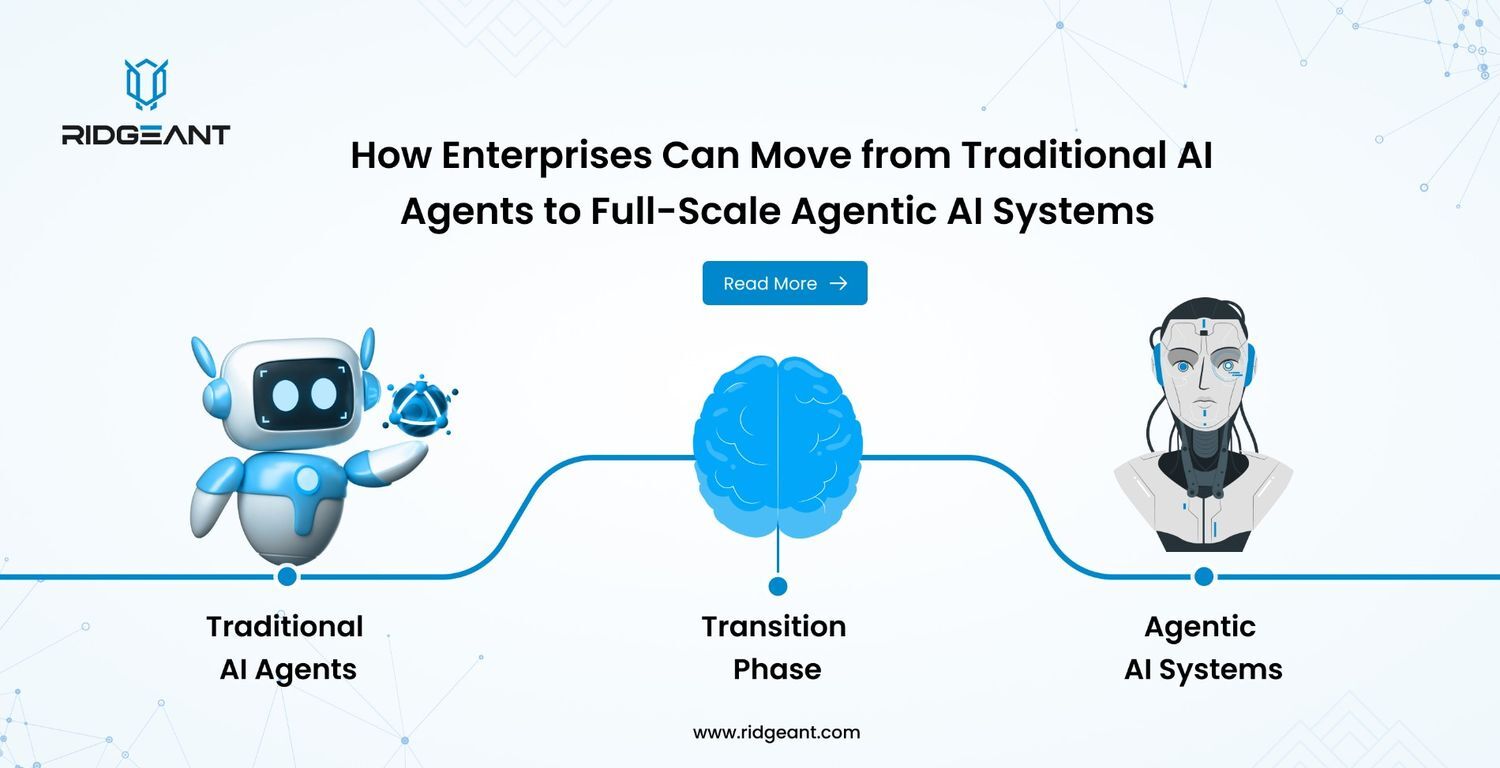Delta Tables vs. Parquet: A Comprehensive Comparison for Modern Data Engineering
- Data Engineering, Databases, DataOps, Data Science
- January 6, 2025
- Ridgeant

Modern data engineering demands highly efficient storage formats and processing frameworks to handle the explosive growth of data. Delta Tables and Parquet are two popular technologies that cater to these needs, each with its own unique strengths. While Parquet has been a go-to format for columnar data storage, Delta Tables extend Parquet’s capabilities with transactional integrity and advanced features tailored for modern data workflows.
This comprehensive guide examines the technical differences, use cases, performance benchmarks, and implementation strategies for Delta Tables and Parquet. By the end of this article, you’ll gain actionable insights to choose the right technology for your specific data engineering needs.
Understanding Parquet: What is Parquet?
Apache Parquet is an open-source columnar storage file format designed for efficient data compression and encoding. It optimizes read and write performance for analytical workloads, making it a staple in big data ecosystems such as Apache Spark, Hadoop, and Presto.
Key Features of Parquet:
- Columnar Storage: Parquet stores data column-wise, improving compression and query performance.
- Schema Evolution: Supports schema changes without rewriting the entire dataset.
- Efficient Compression: Utilizes techniques like run-length encoding and dictionary encoding.
- Interoperability: Supported by various data processing frameworks.
Use Cases for Parquet:
- Data Warehousing: Analytical queries benefit from Parquet’s columnar storage.
- ETL Workflows: Optimized for extract, transform, and load processes.
- Archival Storage: Its high compression ratio reduces storage costs.
Introducing Delta Tables: What are Delta Tables?
Delta Tables, introduced by Databricks, are an open-source storage layer built on Parquet. They enhance Parquet by adding transactional capabilities, ensuring data consistency, and providing advanced features like time travel and data versioning.
Key Features of Delta Tables:
- ACID Transactions: Ensures data integrity during concurrent read and write operations.
- Time Travel: Allows querying historical versions of data.
- Schema Enforcement: Prevents data quality issues by enforcing strict schemas.
- Compaction and Optimization: Automatic file compaction reduces fragmentation and improves query performance.
- Streaming Support: Enables seamless integration with real-time data workflows.
Use Cases for Delta Tables:
- Real-Time Analytics: Supports both batch and streaming data simultaneously.
- Data Lakehouse Architectures: Combines the best features of data lakes and data warehouses.
- Data Governance: Ensures compliance with data integrity and quality standards.
Technical Differences: Delta Tables vs. Parquet
Transactional Capabilities:
Parquet lacks transactional support, making it unsuitable for scenarios requiring ACID guarantees. Delta Tables address this limitation by enabling ACID compliance, which ensures:
- Consistent reads and writes.
- Atomic operations during updates.
- Isolation for concurrent processes.
Data Versioning and Time Travel:
- Parquet: Does not support native versioning or time travel.
- Delta Tables: Maintain a transaction log, allowing users to query historical data states and roll back changes.
Example:
To query historical data in Delta:
SELECT * FROM delta.`/path/to/delta-table@v10`;
Schema Evolution and Enforcement:
- Parquet: Supports schema evolution but without strict enforcement.
- Delta Tables: Enforce schema integrity while allowing controlled schema evolution.
Performance Optimization:
Delta Tables optimize performance through techniques like:
- File Compaction: Merges small files to improve read performance.
- Z-Ordering: Optimizes data layout for faster query execution.
Parquet does not provide such built-in optimization features, requiring external tools for similar functionalities.
Real-Time Data Support:
- Parquet: Primarily suited for static or batch datasets.
- Delta Tables: Seamlessly handle streaming and batch data in a unified architecture.
Benchmarks and Performance Metrics
Query Performance:
In a benchmark test comparing Delta Tables and Parquet for a dataset of 1 billion rows:
- Delta Tables (with Z-Ordering): Query execution time reduced by up to 40%.
- Parquet: Required additional preprocessing for comparable performance.
Storage Efficiency:
Delta Tables compact files and manage metadata more effectively, reducing storage overhead by 20%-30% compared to unmanaged Parquet datasets.
Scalability:
Delta Tables scale efficiently in environments with high concurrency and frequent updates, whereas Parquet struggles under such workloads.
Implementation Strategies
Setting Up Delta Tables:
Prerequisites:
- Apache Spark 2.4+ or Databricks Runtime.
- Delta Lake library.
Example:
Creating a Delta Table:
from pyspark.sql import SparkSession
spark = SparkSession.builder.appName("DeltaExample").getOrCreate()
# Writing data to a Delta table
data = [(1, "Alice"), (2, "Bob")]
df = spark.createDataFrame(data, ["id", "name"])
df.write.format("delta").save("/path/to/delta-table")
Converting Parquet to Delta:
spark.read.format("parquet").load("/path/to/parquet") \
.write.format("delta").save("/path/to/delta-table")
Optimizing Delta Tables:
To improve query performance:
OPTIMIZE delta.`/path/to/delta-table` ZORDER BY (column_name);
Setting Up Parquet:
Writing Parquet Files:
# Writing data to Parquet
df.write.format("parquet").save("/path/to/parquet")
Reading Parquet Files:
df = spark.read.format("parquet").load("/path/to/parquet")
Real-World Use Cases
Case Study 1: Real-Time Analytics for E-commerce
Scenario: An e-commerce platform needed real-time inventory tracking and analytics.
- Solution: Implemented Delta Tables for transactional updates and streaming data processing.
- Results: Reduced query latency by 50% and improved inventory accuracy.
Case Study 2: Data Lake Optimization for a Financial Institution
Scenario: A bank used Parquet for its data lake but faced challenges with fragmented files and slow query performance.
- Solution: Migrated to Delta Tables with compaction and Z-ordering.
- Results: Achieved 30% faster queries and reduced storage costs by 25%.
Optimization Techniques
Delta Tables:
- Compaction: Use OPTIMIZE commands to merge small files.
- Z-Ordering: Prioritize frequently queried columns for data layout.
- Caching: Cache Delta Tables to improve performance for repetitive queries.
Parquet:
- Partitioning: Split data into partitions to reduce query scope.
- Compression: Use efficient codecs like Snappy or GZIP.
- Pre-Aggregation: Pre-compute results for commonly used queries.
Current Market Trends and Statistics
- Delta Lake Adoption: Over 50% of Fortune 500 companies use Delta Lake for data lakehouse architectures.
- Parquet Popularity: Parquet remains the preferred format for 70% of big data projects due to its simplicity.
- Growth in Real-Time Analytics: The global market for real-time analytics is projected to grow at a CAGR of 25%, driving adoption of Delta Tables.
Conclusion: Which Should You Choose?
When to Use Parquet:
- Static datasets requiring high compression.
- Batch-oriented workloads with minimal updates.
- Scenarios with limited need for transactional integrity.
When to Use Delta Tables:
- Real-time or near-real-time data requirements.
- Complex workflows needing ACID compliance.
- Scenarios involving frequent updates and schema enforcement.
Choosing between Delta Tables and Parquet ultimately depends on your specific use case. For modern data engineering demands, Delta Tables offer advanced capabilities that go beyond Parquet’s core strengths, making them a powerful choice for dynamic and complex data environments.
Looking to optimize your data pipelines?
Contact us for expert guidance on implementing Delta Tables or Parquet tailored to your business needs. Whether you’re building a data lakehouse or fine-tuning your analytics workflows, we’re here to help!